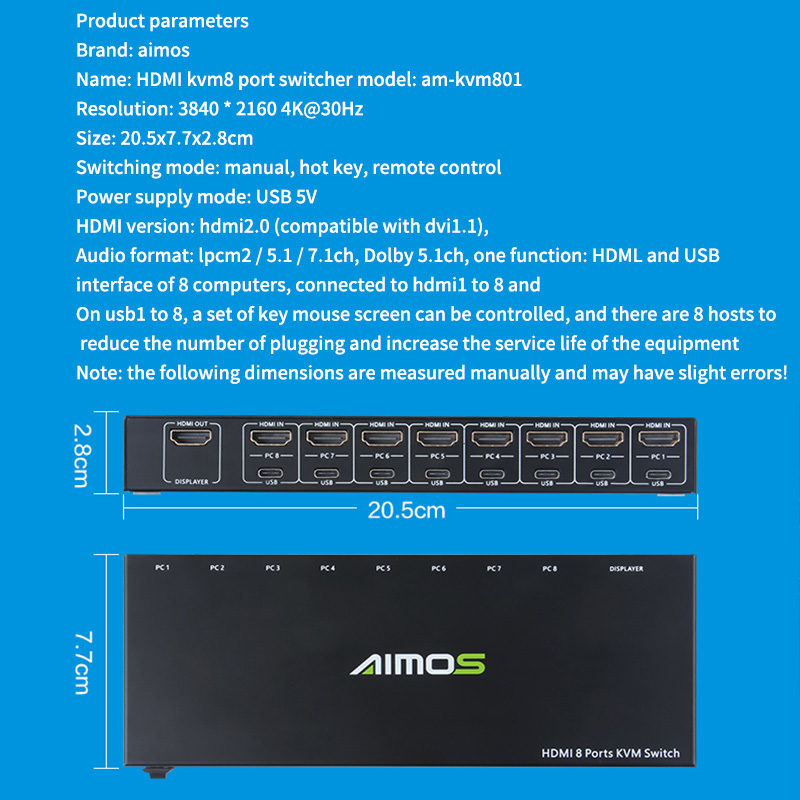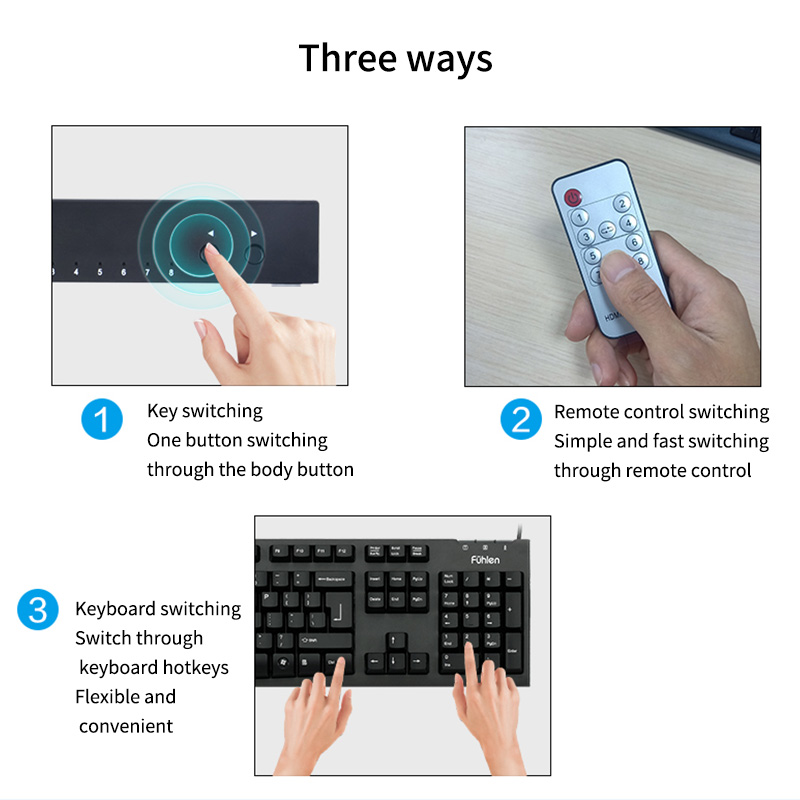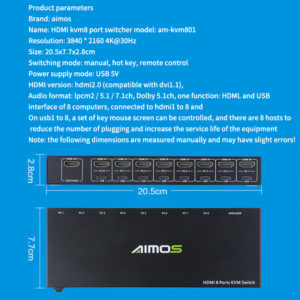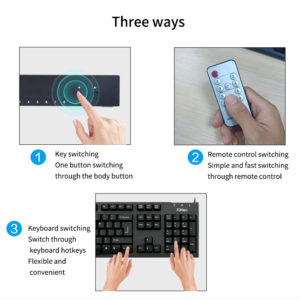Overview:
The HDMI2.0 eight-in and one-out KVM switch can connect the HDMI high-definition picture and USB signal of four computer hosts to the switch, so that multiple computers can share one monitor and at the same time share a set of keyboard and mouse! Suitable for offices, computer rooms, monitoring hosts, etc.! And you can switch freely by hotkey!
Features:
☆ Support four HDMI and four USB inputs; one HDMI output;
☆ Support mouse and keyboard input; (hotkey switchable), support USB HUB function;
☆ Compatible with HDMI2.0b/compatible with DVI1.1
☆ The video resolution reaches 3840*2160 @30Hz; supports RGB 4:2:0 /
☆ The supported audio formats are LPCM2/5.1/7.1CH, Dolby 5.1CH,
☆ Built-in ESD protection;
☆ Plug and play; no driver required!
Mouse hotkey switch button:
Press and hold the “middle button”> press the “right (or left)” button and release> release the “middle button” (cycle switch)
Packaging catalog:
① HDMI KVM switch ——————1PCS
② USB cable—————————–8 PCS
③ Manual——————————-1 PCS
Q: Support the mobile hard disk? Will power shortage?
A: Support mobile hard disk, printer, scanner ect;
But need to connect to the USB HUB interface (Not the mouse and keyboard interface).
If the power supply of the mobile hard disk is insufficient, please turn on more than two computers to supply power for the switch!
Q: Why can not switch by keyboard? (does it support keyboard hotkey)?
A: Support hotkey switch by keyboard, but the keyboard needs to be connected to the interface with a keyboard or mouse logo. (Please refer to the manual carefully for hotkeys)
Q: Does it support mechanical keyboard?
A: Yes, but not recomand, because the mechanical keyboard is big power consumption so may affect the use.
Q: When inserting a keyboard with LED light, I found that the keyboard can’t be recognized or the light is not lit?
A: Because the illuminated keyboard consumes a lot of power, so we recommend to open more than two computers and plug in the USB cable, or only use one of the USB ports to power the switch separately!
Q: Does it support wireless mouse and keyboard?
A: Yes, Support wireless keyboard and wireless mouse with receiver.
Q: The keyboard and mouse can’t be recognized or can’t be used?
A: You can go to the official website to download the USB and motherboard driver to update and try it again; or replace the well-known brand keyboard and mouse on the market.
Q: Does it support computer DVI or Displayport interface?
A: Yes!! But need a DVI To HDMI Cable and Displayport to HDMI converter. (Not come with the package)
Q: Does it support MAC MINI?
A: Yes, but need to adjust the resolution of Mac mini to 1920*1080p@60hz. Some customer didn’t know how to deal with the Mac mini, but successfully solve after downscale the resolution.