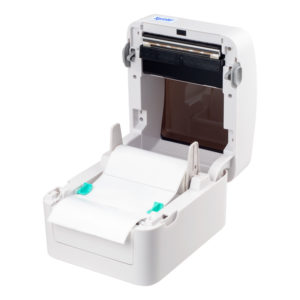Wholesale and Drop-shipping
skype: hopedot.qiang@hotmail.com
● 152mm/s high speed printing, high speed and stable
● Continuous printing temperature intelligent adjustment, stable machine operation
● New head design for more stable print quality
● Large memory capacity 8MB Flash, 8MB SDRAM
● Innovative shell body design
● USB 2.0 standard communication interface
USB : Support Windows , mac OS
Bluetooth : Support Android , IOS
Ethernet : Support Windows OS
WIFI : Support Windows OS
About mac system User: Support USB interface , don’t support Ethernet and WIFI interface
English manual: below link download (4 inch Label Series)
www.kidesion.com/download.html
Driver download:
http://www.kidesion.com/driver.html
OR
https://www.xprintertech.com/label-sticker-printer-driver
———————————————————————
wifi setting document:
www.kidesion.com/en/new/new-9-461.html
———————————————————————–
Xlabel app on Mobile:
a,for Android , download Xlabel
www.kidesion.com/driver.html
OR
https://www.xprintertech.com/xprinter-application
b,for IOS, at IOS Store, search Xprinter
420B Pprinter FAQ
1, Where to download the XP-420B Printer driver ?
Official website :
2 , How toXP-420B Printer WIFI setting ?
3,How to setting 420B Ethernet interface printer ?
4,420B printer red light alarm when printing , how to solve it ?
5, when run Diagnostic tool , can’t run it , how to sove it .
download the new version Diagnostic tool (1.028version or 1.029version)
(dlownload)